Faizel Patel, Radio Islam News – 04-04-2017
There are billions of Internet-connected devices around the world, and security remains a major concern for all of them.
These include smartphones, which people rely on for everything from entertainment and messaging, to business communication and banking.
Like desktop PCs and laptops, modern smartphones are vulnerable to viruses and security breaches from online attacks.
Spyware for Android and iOS devices is available online and attackers only require a small bit of social engineering to install this “invisible” software on your smartphone.
After a hacker has installed spyware on your phone, they can record video and audio, and log passwords and communication without your knowledge.
Commands and data are usually secretly exchanged with a remote server whenever the device is connected to the Internet, allowing the hacker to monitor its activity and save data from the victim’s device.
If you are worried that somebody has installed spyware on your device, consult the checks and warning signs below.
Warning Signs
In order to monitor communication and access functionality, spyware apps must be installed on the victim’s smartphone – requiring physical or wireless access to the device.
A strong indicator of a hidden spyware app running constantly is battery drainage.
If you notice a sudden decrease in battery life, there may be a spyware app running on your phone.
If you consistently hear strange echoes and background noises during calls, this could be a sign that your voice calls are being monitored or recorded.
Another problem to look out for is a notable increase in your phone’s temperature, which could signify an intensive app running constantly.
What to Check
The stealth of spyware apps can vary depending on the software.
Some spyware apps can be detected by checking running applications and searching for anything out of the ordinary, while others are practically invisible and can only be detected by the effect they have on the phone’s performance.
If you want to be sure of what data your device is sending out, you can connect your phone and a computer to a closed network with Internet access and use a packet sniffer program to sift through your outgoing and incoming data.
Installing a good anti-spyware application on your device is a recommended solution for most users, as this software is adept at removing most spyware.
Removal
If you have detected spyware on your device and wish to remove it, there are limited options available.
Updating your device’s operating system can cause spyware to become obsolete, although the best option is to factory reset the smartphone (if your anti-spyware apps are unable to remove the software).
Back up your important data and reset the device to its factory settings, ensuring that you have not set your apps to automatically reinstall.
If you detect spyware on your smartphone, keep your device disconnected from the Internet to avoid sending data to the attacker.
– My Broadband


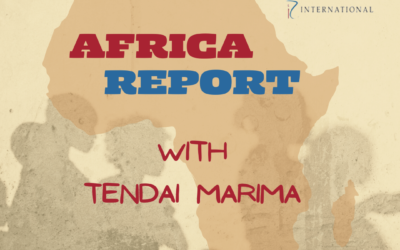




0 Comments